What is a DTF

DTF Transfers are a new technique for customization in which a special DTF Ink is printed directly on a special DTF Film. Once printed, an adhesive powder is applied to the film and transfer, which is then melted to create a proper bond. After all the printing process, the transfers is ready to be pressed. With the help of a heat press machine, the transfer is transferred into the desired surface (garment), completing the customization process.
DTF Printing Process
As mentioned earlier in this blog, the printing process is quite easy but requires DTF specialized equipment in order to get quality transfers. At DTF Transfers Now, we are proud to let you know that we were one of the first print shops in Miami to have one of the first DTF printing machines. Once you send us your artwork for the printing process, our DTF Process includes one of our dedicated team members to make sure that your files are optimal for printing. As soon as it is verified, we print it. Then we apply the adhesive powder to melt it and prepare it to be shipped finally.
What equipment does DTF Printing Requires?
There is a lot of equipment that can be used for DTF printing, let's start with the basics:
- Design software
- DTF Printer
- DTF Printer Ink
- DTF Pet Film
- DTF Hot Melt Adhesive Powder (DTF Powder)
- Heat Press Machine
These are the essentials in order to get a good print quality, direct to film dtf printing can be quite overwhelming at first, but trust us that you will get more practice and become an expert in the field!
Importance of a High-Quality File
Not so much people talk about the files that are sent to print, we will do so as we have noted the most common mistakes when getting your prints done. This way, the DTF Printer will make its job.
One of the most important parts when printing DTF Transfers is that your artwork is at 300 dpi of resolution. This is a vital step as it gets the quality of image that will come out. If it does not have that correct resolution, the artwork will print blurry, making the transfer's quality drop down.
At DTF Transfers Now, we work with different types of files, such as: PNG, PSD, AI.
We will always suggest you get your artwork vectorized, vectorizing a logo is the process of converting a logo from a raster or bitmap image into a vector format. This is typically done using vector graphics software like Adobe Illustrator or Inkscape. Here are two key points about vectorizing a logo:
Raster vs. Vector: Raster images, like JPEGs or PNGs, are made up of pixels, which can result in a loss of quality when resized or scaled up. Vector images, on the other hand, are based on mathematical equations and consist of paths, curves, and points. They can be resized indefinitely without loss of quality.
The Process: Vectorizing a logo involves manually recreating the logo using vector shapes and lines. This can be a time-consuming process, especially for complex logos. Graphic designers use tools like the Pen Tool to trace the logo's elements and convert them into vector paths. The goal is to create a scalable version of the logo that can be used for various purposes without losing quality.
Our recommendation is to have your logo vectorized Professionally to ensure the quality and speed of the process
For gang sheets, we suggest you always send them ready to be printed, that way you can make sure all designs are sized the way you need. If you are printing your own DTF Prints, printing gang sheets is the best way to optimized space and save money.
But do not worry, if you did not have time to create your own designs or make your gang sheet, we have lots of options for you to get your transfers, you can buy pre-made dtf transfers ready to press or we can assist you in creating your gang sheet with an extra cost depending on the instructions.
Pressing instructions
Another vital step is pressing your designs into the desired garment, fyi, you can press DTF transfers can be applied to almost any fabric!
So let’s start off:
- Prepare your heat press machine and set it to 300 Fahrenheit Degrees.
- Make sure that your surface is free of wrinkles, you can pre-press the garment to get a flat surface.
- Cut and place your design, you can use measurement and centering tools to put it in the correct place.
- Apply pressure for 10 seconds, please keep in mind that the pressure must be at 60 psi. If you see there is not enough pressure, you can use a pressing pillow.
- Let it cool completely, once cooled, remove the film.
- Repress it for another 10 seconds with the following instructions: for a gloss result, use a teflon sheet. For a matte results use a parchment paper.
- Make sure to follow your manufacturer’s care and maintenance instructions.
Common Mistakes
One of the most common issues of DTF transfers is peeling, this is usually caused due to lack of pressure.
Another common issue is peeling after some time of the DTF transfers being applied. To avoid this issue, PLEASE FOLLOW THE MANUFACTURER CARE AND MAINTENANCE INSTRUCTIONS, this is vital as sometimes harsh products are applied to the transfers and garment and this will cause this issue.
Pressing it for too much time will burn your transfer, please ensure your temperature is at 300 Fahrenheit Degrees.
Advantages of DTF Printing
DTF transfers have many advantages, customize almost any garment and turn it into the perfect gift for any occasion you need! Easy to apply and vibrant colors stand out as their best traits, great durability and softness can also be expected! Get your DTF Print!
Need to customize hard surfaces? Not a problem, with UV DTF transfers are there for you! Even easier to apply, UV DTF transfers will help you get your projects done in within a few days, order your now and let the magic come into your projects!
Not sure, not a problem! Order your free sample pack now!
Do you own a printing business?
DTF Transfers are a great option for small and big businesses, let the magic of DTF printing and DTF Transfers Now into your project and business, get your gang sheet now!
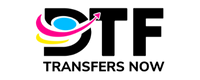




Leave a comment