Halftones: A Game Changer For DTF Transfers

Introduction
Hey DTF Transfers Now community! Today we’re going to talk about halftone printing. It’s an artistic technique that can turn your custom transfers into a work of art by adding shadowing and bringing those transparency effects to life!
What are Halftone Dots?
In a nutshell, halftone is tiny halftone dots arranged to create amazing images or effects. Halftone is great for artwork that involves glow, transparency and shadow. Plus it’s great to use on pixelated designs to improve image quality. It’s also a good effect to use on your artwork even when you don’t need it. Let’s dive in to learn more about how it works in the world of DTF transfers.
When to Use Halftone?
Halftone can be the hero you never knew you needed when dealing with low quality or pixelated images. It’s your go to solution for rescuing designs that need a quality boost. Dot gain can affect halftone designs on different materials so you need to adjust your artwork to compensate for it. It works by “removing” some of the pixels around your design. Plus if your image has glow, transparency or shadowing, halftone saves its essence. Otherwise transparency, shadowing and glow becomes messy. But this comes at a cost. If your text is very thin it may add a ragged or jagged edge to your fonts. Printing in halftone may save some pixelated images with blurry edges. Just keep in mind this may alter your fonts and text. That’s why it’s best to submit only vectorized images and logos or images created specifically for halftone use so you get the best possible print quality!
How Halftone Works in DTF Transfers
DTF transfer printers can’t print glow, shadowing or transparency effects because they only recognize colors not the effects themselves. If you reduce the transparency of a color the printer will still recognize the color but won’t adjust the transparency when printing. So it can’t replicate the effects perfectly but it can use halftone to achieve a similar look. Plus with halftone printing we can apply halftone effects to specific areas of the design instead of applying it to the entire image. But we can print the entire image in halftone if we want to.
Halftone Images Benefits
Halftone is not just a problem solver; it’s a creative tool. This technique is amazing for image quality with minimal changes. By using halftone techniques you can improve the quality of a halftone image and make it look more continuous and less pixelated. It’s a tool for creating shading or shadowing effects, transparency and adding depth to your designs.
Using Adobe Photoshop for Halftone Pattern Effects
When it comes to graphic design software, Adobe Photoshop is the best choice for adding halftone effect. To create a halftone pattern in Adobe Photoshop you can use the ‘Color Halftone’ filter found under the ‘Pixelate’ menu. If you’re not familiar with how to add halftone to your art using Photoshop don’t worry! We’ll be releasing a tutorial soon to guide you through the process. In the meantime our team is here to help you with any additional changes you need for your art for a small service fee after an order is placed. Whether you’re a seasoned designer or just starting out, we’ve got you covered.
Notes
While you can apply halftone to high quality images with no transparency, shadowing or shading, we must acknowledge that results may vary. Rebuilding high quality halftone images is hard and important for tasks like editing, retouching and image compression since the quality and visual effects will degrade with halftoning. So use halftone wisely, let your image guide you and don’t be surprised.
Enjoy your Halftone Designs!
So there you have it, our little journey into halftone. If you have any questions or need help our team at DTF Transfers Now is here for you. Whether you’re a seasoned crafter or just starting out with custom transfers, happy crafting!
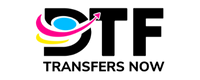




Leave a comment