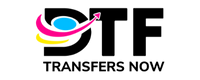Disclaimer: These instructions are for designs created in Canva or vectorized artwork uploaded to Canva already in high resolution of 300 DPI. If you upload low-resolution artwork, following these steps will not improve its quality.
Step 1:

-
Finish Your Artwork:
- After completing your artwork or gang sheet, go to the "Share" tab and Scroll down to the "Download" button.
Step 2:

-
File Format:
- Select the "PNG" or "PDF" file type.
-
Adjust Settings:
- Increase the "Size" to 3. Increasing the size enhances the pixels per inch, ensuring a high-resolution image.
- Select a "Transparent background".
- Finally click "Download".