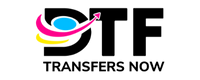Direct to Film (DTF) printing has transformed the custom garment industry with its high-quality and vibrant prints. Businesses and hobbyists can apply transfers to different fabrics, such as cotton, linen, polyester, and more.
If you love having sharp designs on your t-shirt, DTF transfers are the ones for you. You may already have the design you want to transfer, but applying the transfer to your shirt involves a special process
This guide will equip you with the knowledge you need to get started. By the end, you’ll be able to transfer your DTF transfer to your shirt using our step-by-step guide.
What Are DTF Transfers?
DTF is versatile, unlike other techniques like sublimation, which need to be printed on polyester materials. It also doesn't require as much labour as HTV vinyl, which involves cutting and weeding. It's also not as time-consuming when compared to screen printing, which involves creating a stencil (also called a screen) for each color in the design and pushing ink through the screen onto the fabric. This takes time to prepare.
In addition, DTF printing produces high-quality prints because of its rich color reproduction and sharp detail. You can also use DTF transfers on dark fabric (a common challenge with other print techniques). This is possible because white ink acts as a primer or underbase, much like priming a wall before painting. This lets other colors appear vibrant and opaque, even on dark or colored fabrics.

Tools You’ll Need for DTF Transfers
- DTF Printer: You use this to print your design onto the transfer film. Alternatively, you can use a DTF printing company to print high-quality designs.
- DTF Inks: Used in the printer to produce colourful results. They include CMYK and white.
- Adhesive Powder: It's applied to the wet ink on the film before curing.
- Transfer Film: You print your design on a PET film.
- Rip Software: This is used to translate colors from your design file's color space (RGB) to the printer's color space (CMYK).
- Heat Press Machine: Use this to apply consistent temperature and pressure so the design sticks to your fabric.
- Curing Oven: You can use this to provide even heat for curing the powder. It's a good alternative to a heat press.
- Parchment Paper or Teflon Sheet: This seals the design during the final press.
- Heat-Resistant Tape: Use this to hold the film from moving during pressing.
- Flat Surface: You need this for even pressure and clean adhesion.
- Garment (T-shirts): This printing method is compatible with a wide range of fabrics like cotton, linen, and polyester.
How to Apply DTF to a Shirt
Print the Design
- First, use RIP software to format your design. This will ensure it's ready for the printer.
- Set your RIP software to how you want the white ink to be handled (its density, choke or bleed white, underbase or highlight). The RIP then generates a print file that the DTF printer understands and executes, printing the colors first and then the white layer over them. This makes the colour appear bright and bold.
- Always check your printer settings to make sure that they match your fabric type and color needs.
You can decide to print and apply DTF transfers yourself, or you could give it to experts at DTF Transfers Now. We use premium inks, powders, and films to produce long-lasting, high-resolution transfers. Our prints are designed to withstand repeated washing without fading, cracking, or peeling.
Apply DTF Powder
Right after printing, spread the adhesive powder evenly on the wet ink. Shake the film gently to distribute and remove excess powder. Use high-quality powder, like thermoplastic polyurethane (TPU), to achieve better adhesion. After applying the powder to the print, keep it in a dry place.
Cure the DTF Powder
Place your film in a curing oven or apply a heat press to it without pressure. Set the heat on low, about 250°F, for 2-3 minutes. You know it's ready once the powder has melted and is shiny.

Pre-Press the Garment
Lay the shirt flat on the heat press and press it for 5–10 seconds with medium pressure. This removes any moisture or wrinkles, so the design will stick better.
Position the Transfer Film
After the powder has set, place the film over the shirt with the printed side facing down. Use heat-resistant tape to keep it from shifting, and make sure everything is flat for the best results.
Press the Transfer
Set your heat press to around 300–325°F with medium pressure, and press for 15–20 seconds. The exact settings can change based on your fabric and film, so it’s always good to check the instructions that come with them.
Peel the Film
If you're using a cold peel film, let it cool before peeling. If you're using hot peel, remove the film while it’s still warm. Pull back slowly to avoid lifting the design.
You can check out our pressing instructions for proper application.
Press for Durability
Place parchment paper or a Teflon sheet over the design and do a final press for another 10 seconds. This step ensures the transfer is sealed properly, increasing durability and making the print feel like it's part of the fabric.
FAQs About DTF Transfers
How Can You Tell if You've Pressed DTF Transfers for Too Long?
Signs you’ve over-pressed include faded colors, a shiny or scorched design, or poor adhesion. Excessive time or temperature can break down the DTF inks or overheat the adhesive. Follow the recommended temperature and press time precisely.
Can You Put DTF Prints on Any Shirt?
DTF transfers are more versatile than other types of transfers and adhere to cotton, polyester, and blended fabrics. Don't use garments with waterproof coatings or treatments that might prevent proper adhesion. We recommend always testing new fabric before production.
Why Isn't My DTF Transfer Sticking to My Shirt?
Your DTF transfer isn't sticking for one or more of the following reasons:
- Inadequate temperature or pressure
- Moisture in the garment, which could be because it wasn't pre-pressed
- Improperly cured DTF powder
- Misalignment of the transfer film.
Final Thoughts
Transferring DTF to a shirt requires time, precision, and practice. Every step is important in achieving a perfect result. You need to pay attention to the temperature, pressure, and timing during transfer to get a smooth and professional result. With practice, you will get better at producing reliable and long-lasting prints without cracks and peels.