How to Make a DTF Gang Sheet

Introducción a las Gang Sheet DTF
Crear una Gang Sheet DTF (Direct to Film) es una técnica innovadora ampliamente utilizada en la industria textil para producir múltiples diseños en una sola hoja de película de transferencia. Este método es particularmente efectivo para pequeñas y medianas empresas que requieren una forma eficiente y rentable de producir impresiones de alta calidad y vibrantes en varios sustratos. En esta guía integral, te guiaremos a través de todo el proceso de creación de una Gang Sheet DTF, desde la preparación del diseño hasta la transferencia final.
Preparación y distribución del diseño
El primer y más crucial paso en la creación de una Gang Sheet DTF es preparar y organizar tus diseños. Esto implica usar software de diseño gráfico para colocar múltiples imágenes o gráficos de manera óptima en una sola hoja. El objetivo aquí es maximizar el uso del espacio sin comprometer la integridad de cada diseño. Es importante asegurarse de que cada diseño esté reflejado correctamente para facilitar el proceso de transferencia y que haya suficiente espacio entre las imágenes para evitar el solapamiento durante el corte.
Elegir la película y la tinta correctas
La elección de la película y la tinta juega un papel fundamental en el éxito de tus impresiones DTF. Para las Gang Sheet, es esencial utilizar una película de transferencia de alta calidad que pueda acomodar múltiples imágenes y resistir los procesos de impresión y curado. Además, seleccionar las tintas DTF correctas es crucial; estas deben incluir una tinta blanca altamente opaca para garantizar que los colores resalten en cualquier sustrato coloreado. La combinación de película e tinta premium garantiza que las impresiones finales sean vibrantes, nítidas y duraderas.
Técnicas de impresión
Una vez que tus diseños estén listos y tus materiales estén elegidos, el siguiente paso es imprimir en la película DTF. Este proceso implica la aplicación de una capa base de tinta blanca seguida de las tintas de color utilizando una impresora específica para DTF. La precisión de este paso es crítica ya que cualquier desalineación puede afectar la calidad del producto final. Los ajustes de la impresora deben ser gestionados meticulosamente para coincidir con el tipo de película y tinta utilizada, garantizando una salida de impresión de alta calidad.
Curado de la tinta
Después de la impresión, la tinta en la película debe ser curada o secada para fijar el diseño antes de que pueda ser transferido. Esto generalmente implica el uso de una prensa de calor o un secador de túnel diseñado para impresiones DTF. El proceso de curado solidifica la tinta, haciéndola lo suficientemente robusta para manejar el proceso de transferencia sin manchar, asegurando la longevidad y la vibrancia de las impresiones una vez que se transfieren al sustrato.
Corte y desbroce
Dependiendo de la disposición y el diseño de tu Gang Sheet, puede ser necesario cortar y desbrozar. Este proceso separa los diseños individuales y elimina cualquier exceso de película alrededor de las imágenes. La precisión en el corte asegura que cada diseño esté listo para la transferencia sin ningún defecto, lo cual es esencial para mantener la calidad en el producto final.
Transferencia de los diseños
El último paso es transferir la tinta curada de la Gang Sheet al sustrato elegido utilizando una prensa de calor. Este paso requiere cuidadosos ajustes de temperatura, presión y tiempo para asegurar que la transferencia sea exitosa. Diferentes sustratos pueden requerir diferentes ajustes, por lo que es importante probar estos de antemano para determinar las condiciones óptimas para cada tipo de material.
Conclusión
Producir una Gang Sheet DTF es un proceso detallado que requiere precisión en cada paso. Siguiendo estas pautas, las empresas pueden crear de manera eficiente múltiples impresiones de alta calidad de forma rentable. Las Gang Sheet DTF no sólo agilizan el proceso de producción, sino que también abren un mundo de posibilidades creativas para ropa y productos personalizados.
Para obtener más detalles sobre la creación de Gang Sheets DTF y para encontrar los mejores materiales para tus proyectos, visita nuestra categoría de Gang Sheet DTF y explora nuestra gama de productos diseñados específicamente para la impresión DTF de alta calidad.
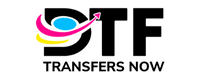


Leave a comment